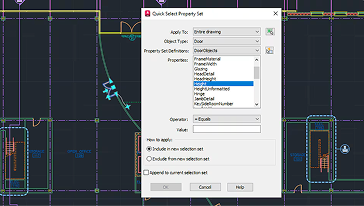Explore features that unlock insights and automations with the help of Autodesk AI and tools designed to enhance collaborative workflows.
File open and startup speeds
AutoCAD 2026 offers up to 11x faster file opens and 4x quicker startups compared to 2025, boosting your efficiency with every DWG file.
Learn moreConnected Support Files
CAD managers can set project-aware support files in Autodesk Docs, enabling team access to DWGs with proper settings, no extra setup needed.
Learn moreMarkup Import and Markup Assist with Autodesk Docs
Import JPG, PNG, and PDF markups from Autodesk Docs to AutoCAD. Use Markup Assist to review, update, and sync feedback via Trace layer.
Learn moreSmart Blocks: Detect and Convert (tech preview)
Autodesk AI boosts efficiency by auto-converting recognized objects into blocks, streamlining drawing clean-up.
Learn moreSmart Blocks: Search and Convert
Quickly search and convert objects, text, and variable text in drawings to new, existing, or suggested blocks using Autodesk AI.
Learn moreActivity Insights
Access key design data with multi-user event logs such as version history, file comparisons, and 'What’s Changed' insights for various storages.
Learn moreMulti-User Markup for AutoCAD on the web (Early Access)
Streamline collaboration on Autodesk Docs with Multi-User Markups. Share feedback directly on drawings using markup tools in AutoCAD on the web.
Learn moreEnhanced design tools and capabilities
Autodesk Assistant
Access support and solutions for AutoCAD features and your design challenges with Autodesk AI’s chat interface.
Learn moreArcGIS® Basemaps
Ground site plans with real-world data using Basemaps. Access high-res satellite and aerial imagery, OpenStreetMaps, and monochrome styles.
Learn moreAutoLISP
Build and run AutoLISP programs with Visual LISP IDE to automate workflows.
Learn moreHatch
Enhance designs with the HATCH command. Add texture using patterns, fills, and paths—no predefined shapes or boundaries needed.
Learn moreSmart Blocks: Placement
Easily place blocks at the correct position and scale based on previous insertions in your DWG, saving time with fewer clicks.
Learn moreSmart Blocks: Replacement
Replace blocks using AI suggestions, recent blocks, or manual selection for quick and precise substitutions.
Learn moreMy Insights
Get personalized insights based on AutoCAD usage, offering tips and features to help you and your team complete projects faster.
Learn moreCount
Automatically count block/object instances in a drawing. Filter, navigate, review properties, and create fields/tables to display counts.
Learn moreMarkup Import and Markup Assist
Quickly integrate design feedback with AutoCAD. Import comments from paper or PDFs and apply changes using AI to auto-execute markup commands.
Learn moreWeb functionality
Access exclusive web features with AutoCAD, like AutoLISP API and batch plotting PDFs — available only for subscribers.
Learn moreCenter marks and centerlines
Create and edit centerlines and center marks that automatically move when you move the associated objects.
Data extraction
Extract information from objects, blocks, and attributes, including drawing information.
Data linking
Enable simultaneous updates by creating a live link between a Microsoft Excel spreadsheet and a table in your drawing.
Dimensions
Create dimensions automatically. Pass the cursor over selected objects to see a preview before you create it.
Dynamic blocks
Add flexibility and intelligence to your block references, including changing the shape, size, or configuration.
Fields
Use fields in text objects to display text that can be updated automatically as the field value changes.
Layouts
Specify the size of your drawing sheet, add a title block, and display multiple views of your model.
Leaders
Create leaders with a variety of content, including text or blocks. Easily format leader lines and define styles.
Parametric constraints
Apply geometric and dimensional constraints to maintain relationships between drawing geometry.
Revision clouds
Draw revision clouds around new changes in a drawing to quickly identify your updates.
3D navigation (Orbit, ViewCube, Wheel)
Use 3D viewing and navigation tools to orbit, swivel, walk, and fly around a 3D model to showcase your design.
Model documentation
Generate 2D drawings including base, projected, section, and detail views from 3D models.
Point clouds
Attach point cloud files acquired by 3D laser scanners or other technologies to use as a starting point for your designs.
Rendering
Apply lighting and materials to give your 3D models a realistic appearance and to help communicate your designs.
Cloud rendering
Render 3D models online without consuming processing power or disk space on your local computer.
Section planes
Create section planes to display cross-sectional views through solids, surfaces, meshes, or regions.
Solid, surface, and mesh modeling
Create realistic 3D models of your design using a combination of solid, surface, and mesh modeling tools.
Visual styles
Apply visual styles to control the display of edges, lighting, and shading of your 3D model.
DGN files
Share and reuse data from DGN files by importing, exporting, or attaching them as underlays.
Geographic location and online maps
Insert geographic location information into a drawing and display a map in the drawing from an online map service.
Model references and import
Attach Navisworks models as underlays to your drawings and import models from other applications.
PDF files
Share and reuse data from PDF files by importing, exporting, or attaching them as underlays.
Save to web and mobile
Save drawings from your desktop to view and edit in AutoCAD on the web and on mobile, external references (xrefs) included.
Shared views
Publish design views of your drawing in a web browser for viewing and commenting.
Action Recorder
Record commands and input values that can be played back as an action macro.
Application programming interface (API)
Control drawings and databases with ActiveX, VBS, AutoLISP, Visual LISP, ObjectARX, JavaScript, and .NET.
Autodesk Access
Get alerts and install software updates without disrupting your workflow. View tutorials about new features.
Floating windows
Display drawing windows side by side or on multiple monitors within the same instance of AutoCAD.
CAD Standards Checker
Define and monitor CAD standards to maintain consistent styles for layers, linetypes, text, and dimensions.
CUI customization
Customize the user interface to improve accessibility and reduce the number of steps for frequent tasks.
Secure Load
Specify security restrictions for running executables in AutoCAD to help protect against malicious executable code.
Simplified Installer
Reduce the amount of time you spend setting up AutoCAD with faster and customizable installations.
Start tab
The new AutoCAD start tab lets you easily access files and other helpful content directly from the home screen.
System Variable Monitor
Monitor current system variables against a preferred list of values. Notification balloons alert you to deviations.
TrustedDWG technology
TrustedDWG technology alerts you to a possible incompatibility when a file was not last saved by Autodesk software.
Extend functionality with seven AutoCAD toolsets
AutoCAD includes toolsets designed to save you time with enhanced features and intelligent objects. Increase productivity by 63% on average for tasks completed using one of seven toolsets.*
AutoCAD includes toolsets designed to save you time with enhanced features and intelligent objects. Increase productivity by 63% on average for tasks completed using one of seven toolsets.*
Up to 61% gain in overall architectural design and drafting productivity.*
Features in AutoCAD Architecture 2026
Quick Select Property Set
Create a selection set by filtering object type and property set. For example, you can select all similar objects in a drawing that share the same property set values.
IFC enhancements
Performance and quality improvements enhance IFC workflows in the AutoCAD Architecture and MEP toolsets.
Activity Insights
The Activity Insights captures activities related to renovation mode and provides detailed information for selected activities.
Navigation efficiency improvements
In the Project Navigator, the Expand All and Collapse All options are now available as convenient right-click menu choices.
Connected Support Files
Support files are now connected, so all drawings and collaborators in an Autodesk Docs project can share one set of support files.
More specialized tools for architects
8,800+ architectural components
Make use of over 8,800 intelligent architectural components, including multi-level blocks, to support various layer standards. Should one of the pre-existing layer standards not meet the needs of your project, you can create your own by customizing an existing one.
Automatic object generation
Save time and increase productivity by automatically generating commonly used architectural objects such as floor plans, elevations, sections, and ceiling grids.
Walls, doors, and windows
Use elements with real-world behavior and construction, allowing for quicker placement in the documents and drawings that you create.
Drawing version management
Check out and check in files to maintain versioning, prevent unauthorized modifications, and ensure drawing integrity. Easily revert to an earlier version of your drawing with comments history, and view the drawing name appended with check-in time.
Support for layer standards
The toolset creates multiple layers according to the current standard, using predefined layer standards and matching layer key styles. This lets you automatically generate layers as needed when you add objects to a drawing.
Display System
With the Display System, you only have to draw an architectural object once. The appearance of that object will change automatically to meet the display requirements of different types of drawings, view directions, and levels of detail.
Designing with space and zone objects
Enhance your design options. Organize reports with spaces, and use zones to structure spaces into various groups, according to different schemes.
Detail Component Manager
Use the Detail Component Manager dialog box to seamlessly navigate between different detail component databases. A hierarchical tree view and a filter feature make it easy to locate individual components within a database.
Architectural renovation
Display existing, demolished, and new construction in a single drawing. This lets you design and produce renovations more quickly, while avoiding errors typically caused by editing multiple drawings.
Benefits of the Architecture toolset
Productivity study
See how the Architecture toolset provided up to a 61% overall productivity gain* compared with basic AutoCAD, when these tasks were performed by an experienced AutoCAD user.
Download the studyUp to 55% gain in overall productivity with industry-specific tools for mechanical engineering.*
New features in AutoCAD Mechanical 2026
Latest revisions of ISO standards
By supporting the ISO 1101:2017(E) standard revision, users are able to annotate documents created in AutoCAD Mechanical 2026 using the latest revision. The updated symbols are; Feature Control Frame, Datum and Feature Identifier, and Datum Target.
Connected Support Files
Support files are now connected, so all drawings and collaborators in an Autodesk Docs project can share one set of support files.
Find and replace options (AMNOTE)
The FIND command can now search and replace the text in AMNOTE, and the find and replace option is added in the Leader Note ribbon contextual tab.
Discover industry tools for mechanical engineering
700,000+ standard parts and features
Produce accurate drawings with standard components to support ISO, ANSI, DIN, JIS, BSI, CSN, and GB standards. Create and save custom content through the Content Manager, which enables you to add a part or feature to a content library.
Customized layer management
Save time with commands that create mechanical layers—so you don’t have to do it manually.
BOMs
Use commands to automate mechanical engineering tasks and simplify your work. Gain more control over BOMs, part lists, associative balloons, and part reference.
GD&T symbols/annotations
Pre-configure symbols and save them to the symbol library for reuse. You can also access symbol libraries for welding, surface texture, and more.
Drawing border and title blocks
Customize drawing borders and title blocks to work with your system. Each of these items exists as separate DWG files, which you can copy and modify to optimize your configuration.
Drawing detailing
Use intelligent drafting tools made specifically for mechanical design. Boost drawing productivity and efficiency with reusable detailing tools such as Centerline, AMSHIDE, Hole Charts, and Scale Area for Viewports.
2D calculations
Combine automatic part creation with drawing automation to get the best value. Efficiently analyze designs and perform 2D calculations such as FEA, Shaft Calc, and Moment of Inertia.
Benefits of the Mechanical toolset
Productivity study
In this study, the Mechanical toolset boosted productivity by up to 55%,* bringing dramatic time savings to common AutoCAD mechanical design tasks.
Download studyUp to 60% gain in overall productivity.*
New features in AutoCAD Map 3D 2026
FDO ArcGIS Pro
Access GIS data stored in a file database or an enterprise geodatabase such as Oracle, PostgreSQL, and SQL server. After adding the data to the map, you can modify, analyze, and stylize it.
Vertical coordinate system
FDO Raster now offers support for select vertical coordinate systems as a tech preview, as well as new horizontal coordinate systems, new first-class vertical coordinate systems, and updates to coordinate system definitions.
Connected Support Files
Support files are now connected, so all drawings and collaborators in an Autodesk Docs project can share one set of support files.
Seamless CAD and GIS data aggregation
Use FDO technology
Work with spatial data from a variety of CAD and GIS data formats and coordinate systems.
Connect to ArcGIS
Access GIS data stored in a file database or an enterprise geodatabase such as Oracle, PostgreSQL, and SQL server. After adding the data to the map, you can modify, analyze, and stylize it.
Convert data between DWG and GIS data
Perform high-fidelity data conversions using MapImport and MapExport.
Precision drafting and data editing
Edit geospatial data directly
Edit data against GIS data sources, such as ESRI SHP, MapInfo, and Oracle with standard AutoCAD commands.
Apply coordinate geometry
Use coordinate geometry (COGO) input commands to enter accurate geometry when creating objects.
Run drawing cleanup actions
Use drawing cleanup to automate time-consuming corrections for common drafting and digitizing errors.
Efficient infrastructure asset design and management
Use enterprise industry modules
Use intelligent application modules to efficiently manage a wide variety of infrastructure systems.
Convert data to intelligent industry models
Create and manage intelligent industry models by converting GIS data.
Powerful map creation, analysis, and visualization
Apply styling and theming
Easily update styling using the style editor and use themes to display data to indicate different values.
Build topologies
Create topologies to perform useful calculations, such as identifying customers downstream from a faulty pump.
Analyze data with tools
Use robust functionalities, including buffers, overlay, and spatial queries, to analyze data.
Benefits of the Map 3D toolset
Productivity study
In this study, the Map 3D toolset boosted productivity by up to 60%,* bringing significant time savings to common mapping design tasks in AutoCAD.
Download studyIndustry-specific tools for MEP with up to an 85% gain in overall productivity.*
New features in AutoCAD MEP 2026
Conduit alignment
Conduit alignment allows you to move and edit conduits based on either the top or bottom of the conduit. This enhancement provides greater flexibility and precision in managing conduit layouts, making sure that your designs meet specific alignment requirements.
Connected Support Files
Support files are now connected, so all drawings and collaborators in an Autodesk Docs project can share one set of support files.
Discover specialized tools for MEP
10,500+ intelligent MEP objects
Use an extensive library of objects that represent the real-world components in mechanical, electrical, and plumbing systems to assist you in your design needs.
MEP workspaces
MEP-specific workspace environments include individual palettes and domain-specific ribbons to optimize your workflow tasks and save you time.
Automatic object updates
Drawings, sheets, and schedules can be automatically updated when changes occur, making it easy to minimize errors. You can also match the properties of other objects. Activate or deactivate this feature to your preference and project needs.
Drawing version management
Check out and check in files to maintain versioning, prevent unauthorized modifications, and ensure drawing integrity. Easily revert to an earlier version of your drawing with comments history, and view the drawing name appended with check-in time.
Designing with space and zone objects
Enhance your design options. Organize reports with spaces, and use zones to structure spaces into various groups, according to different schemes.
Layer standards
Incorporate common layer standards into your project standards, customize them, or create your own.
Display System
With the Display System, you only have to draw an architectural object once. The appearance of that object will change automatically to meet the display requirements of different types of drawings, view directions, and levels of detail.
Detail Component Manager
Use the Detail Component Manager dialog box to seamlessly navigate between different detail component databases. A hierarchical tree view and a filter feature make it easy to locate individual components within a database.
Benefits of the MEP toolset
Productivity study
In this study, the MEP toolset boosted productivity by up to 85%,* bringing significant time savings to common AutoCAD MEP design tasks.
Download studyUp to 95% gain in overall productivity with electrical design tools.*
New features in AutoCAD Electrical 2026
Update wire number annotations
Use project-wide or drawing-wide wire number updates to update the annotations in panel footprints and terminal block representations, including graphical terminal strips, tabular terminal strips, and jumper charts.
Enhanced Cable Marker Library with gauge information
Cable marker symbols in the schematic library for all the existing standards include the RATING2 attribute.
Connected Support Files
Support files are now connected, so all drawings and collaborators in an Autodesk Docs project can share one set of support files.
Discover specialized tools for electrical design
65,000+ electrical symbols
Choose from an extensive library of easy-to-use, colorful, and customizable electrical symbols to use in your projects. If an existing symbol doesn’t meet your needs, you can convert symbols or create custom components on the fly using the Symbol Builder tool.
Automation of wires and component tags
Save time with enhanced automation, allowing for automatic numbering of wires and generation of component tags.
Automatic reports
Simplify your workflow and save time by automatically generating and updating multiple customized reports.
Support for electrical standards
In addition to supporting the latest electrical standards, the Electrical toolset continues to provide the JIC and older IEC symbol libraries for legacy support.
Easily manage projects
Use the Project Manager’s time-saving features to boost productivity and simplify your project. Re-tag components, easily make changes to your file, and access simple export options.
Circuit design and reuse
Simplify your electrical design with Circuit Builder. Access pre-populated data to build and annotate a sampling of motor control and power feed circuits.
SQL catalog support
Save time with SQL catalog database support. When you generate a Bill of Materials in Autodesk Vault, the data from your AutoCAD Electrical drawings will be automatically added to the report, including the details in the catalog database.
Coil and contact cross-referencing
Simplify your projects by keeping track of parent/child contacts in real time while Circuit Builder dynamically builds the circuit, assigning each component a component tag.
PLC I/O drawings from spreadsheets
Speed up your workflow by using a single data file to generate multiple drawings. Define a project’s I/O assignments and generate PLC drawings automatically from a spreadsheet, database, or comma-delimited text file.
Benefits of the Electrical toolset
Productivity study
In this study, the Electrical toolset boosted productivity by up to 95%,* bringing dramatic time savings to common AutoCAD electrical design tasks.
Download studyAn industry toolset for plant design with up to a 74% gain in overall productivity.*
Plant 3D toolset
P&ID enhancements in visualization and mapping
The visualization of specific P&ID dialogs has been improved to enhance the user experience. Also, the mapping of child classes from parent classes has been improved for increased ease of use.
Collaboration workflow enhancements
Project functionalities see improvements with shared selection lists, a modern project backup and audit interface, and the ability to update project names directly from Project Setup, ensuring consistency and ease of management.
Spec Editor redesign
The Spec Editor now features a streamlined design with enhanced customization options for specs and catalogs. The redesign offers a modern, user-friendly style while maintaining the three tabs: Spec, Branch Table, and Catalog.
3D modeling enhancements
AutoCAD Plant 3D features new substitution menu options for reducing fittings and equipment nozzles. Enjoy optimized performance with a default visual style adjustment to Shaded. Equipment body previews and better port name displays also improve visualization.
Connected Support Files
Support files are now connected, so all drawings and collaborators in an Autodesk Docs project can share one set of support files.
New features in AutoCAD Plant 3D 2026
Collaboration for Plant 3D
Collaborate on plant design models across project teams and maintain compliance requirements—all in a cloud-based common data environment.
Industry-standard symbol libraries
The Plant 3D toolset is delivered with standard symbol libraries in the tool palettes. These include PIP, ISA, ISO/DIN, and JIS.
Data validation
Quickly identify possible errors by scanning P&IDs for data consistency according to user-definable rules.
Collaboration and P&IDs
Rapid plant modeling in 3D
Quickly create 3D plant models using parametric equipment modeling, structural steel libraries, and project-specific piping specifications using industry standard piping catalogs.
Parametric equipment templates
Create and edit equipment using parametric templates to help you build plant layouts faster.
Structural modeling
Lay out structures, stairs, ladders, and railings using industry-standard steel sections including AISC, CISC, and DIN.
Create project-specific piping specs
Customize piping specifications to meet project-specific requirements. Include industry-standard components as well as customized components.
3D modeling
Create and edit piping orthographic drawings
Extract piping orthographic drawings directly from the 3D model and update them as the 3D model is being updated.
Automated production of piping isometrics
Create industry standard/project-standard piping isometric drawings directly from the 3D model.
Automated project-specific reporting
Define report formats for the project and automatically populate the data directly from the 3D model.
BIM model documentation
Work with other industry disciplines to create BIM models for the plant.
Piping documentation
Benefits of the Plant 3D toolset
Productivity study
In this study, the Plant 3D toolset boosted productivity by up to 74%,* bringing significant time savings to common AutoCAD process plant design tasks.
Download studyUp to 48% gain in overall productivity.*
Raster Design toolset
Raster Entity Manipulation (REM)
Use standard AutoCAD commands on raster regions and primitives. Easily edit raster images, lines, arcs, and circles.
Vectorization tools
Create lines and polylines from raster images and convert raster files into vector drawings.
Image transformation functionality
Show and analyze geo images in Civil 3D civil engineering software and the AutoCAD Map 3D toolset.
Work faster with powerful vectorization tools
Benefits of the Raster Design toolset
Productivity study
In this study, the Raster Design toolset boosted productivity by up to 48%.* Raster Design saves time when working on an AutoCAD drawing that requires a raster image to convey design intent.
Download studyProductivity data based on a series of studies commissioned by Autodesk to an outside consultant. The seven toolset studies compared basic AutoCAD to the specialized toolsets within AutoCAD when performing tasks commonly done by experienced AutoCAD users. Overall productivity gain calculation based on adding the completion times of specific tasks in the toolset and also in basic AutoCAD and then calculating the percent difference between the two totals across seven studies. As with all performance tests, results may vary based on machine, operating system, filters, and even source material. While every effort has been made to make the tests as fair and objective as possible, your results may differ. Product information and specifications are subject to change without notice. Autodesk provides this information “as is,” without warranty of any kind, either express or implied.
System requirements for AutoCAD 2026 including Specialized Toolsets (Windows)
| Operating System | 64-bit Microsoft® Windows® 11 and Windows 10. See Autodesk's Product Support Lifecycle for support information. |
| Processor | Basic: 2.5-2.9 GHz processor with 8 logical cores (base) Recommended: 3+ GHz processor (base), 4+ GHz (turbo) |
| Memory | Basic: 8 GB Recommended: 32 GB |
| Display Resolution | Conventional Displays: 1920 x 1080 with True Color High Resolution & 4K Displays: Resolutions up to 3840 x 2160 (with "Recommended" display card) |
| Display Card | Basic: 2 GB GPU with 29 GB/s Bandwidth and DirectX 11 compliant. Recommended: 8 GB GPU with 106 GB/s Bandwidth and DirectX 12 compliant DirectX 12 with Feature Level 12_0 is required for or "Fast" visual styles to be enabled. Please be sure to use the latest drivers from the video card manufacturer's website. Note: AutoCAD uses your computer's display card for a variety of essential graphics operations including but not limited to view manipulation, line smoothing, and text/linetype generation. It is recommended that you have a display card with dedicated VRAM to support these operations at optimal speeds. |
| Disk Space | 10.0 GB (suggested SSD) |
| Network | See Autodesk Network License Manager for Windows |
| Pointing Device | MS-Mouse compliant |
| .NET Framework | .NET 8 |
System requirements for AutoCAD 2026 for Mac
| Operating System | Apple® macOS® Sequoia v15 Apple macOS Sonoma v14 Apple macOS Ventura v13 |
| Model | Apple Mac® computers compatible with macOS Ventura or above Apple Mac models supporting Metal Graphics Engine |
| CPU Type | 64-bit Intel CPU Apple M series CPU |
| Memory | Basic: 8 GB Recommended : 16 GB or higher |
| Display Resolution | Basic: 1280 x 800 display High Resolution: 2880 x 1800 with Retina Display |
| Disk Space | 8 GB free disk space for download and installation |
| Pointing Device | Apple-compliant Mouse, Apple-compliant Trackpad, Microsoft-compliant mouse |
| Display Card | Recommended: Mac native installed graphics cards |
| Disk Format | APFS, APFS(Encrypted), Mac OS Extended (Journaled), Mac OS Extended (Journaled, Encrypted) |
Additional Requirements for large datasets, point clouds, and 3D modeling
| Memory | 32 GB RAM or more |
| Disk Space | 6 GB free hard disk available, not including installation requirements |
| Display Card | 3840 x 2160 (4K) or greater True Color video display adapter; 12GB VRAM or greater; Pixel Shader 3.0 or greater; DirectX-capable workstation class graphics card. |
Specialized Toolsets (Windows Only)
Toolset | Additional Requirements |
|---|---|
Toolset AutoCAD Map 3D | Additional Requirements Disk Space: 20 GB
Memory: basic: 16 GB, recommended: 32 GB
Database & FDO Requirements (see below) |
Toolset AutoCAD Electrical | Additional Requirements Disk Space: 20 GB
Memory: basic: 16 GB, recommended: 32 GB
Microsoft Access 365 Runtime (x64) or later, unless Microsoft Office 2016 (x64) or later is already installed.
Installation on systems with 32-bit Microsoft Office/365 applications is not supported.
Microsoft Access Database Engine 2016 Redistributable (x64) end date is October 2025. For more updated information, refer to
Access 2016 - Microsoft Lifecycle | Microsoft Learn |
Toolset AutoCAD Architecture | Additional Requirements Disk Space: 20GB
Memory: basic: 16 GB, recommended: 32 GB |
Toolset AutoCAD MEP | Additional Requirements Disk Space: 21GB
Memory: basic: 16 GB, recommended: 32 GB |
Toolset AutoCAD Plant 3D | Additional Requirements Disk Space: 12GB
Memory (recommended for 3D modeling): 32GB |
Toolset AutoCAD Mechanical | Additional Requirements Disk Space: 12GB
Memory: basic: 16 GB, recommended: 32 GB |
Toolset AutoCAD Raster Design | Additional Requirements Disk Space: 1GB |
AutoCAD Map 3D Additional Requirements (Windows Only)
FDO Provider | Certified With | Notes |
|---|---|---|
FDO Provider Microsoft SQL Server | Certified With Microsoft SQL Server 2019 Standard and Enterprise Editions
Microsoft SQL Server 2022 Standard and Enterprise Editions | Notes Industry Models also support the versions of Microsoft SQL Server listed on the left. |
FDO Provider Oracle 12c Release 2 | Certified With Oracle 12.2.0.1.0
Enterprise Edition and Standard Edition 2 | Notes Industry Models support the same Oracle versions as listed on the left. |
FDO Provider Oracle 19c | Certified With Oracle 19.3
Enterprise Edition and Standard Edition 2 | Notes Industry Models support the same Oracle versions as listed on the left. |
FDO Provider Oracle 21c | Certified With Oracle 21.3
Enterprise Edition and Standard Edition 2 | Notes Industry Models support the same Oracle versions as listed on the left. |
FDO Provider Raster | Certified With DEM, JPG2K, DTED, MrSID®, ECW, PNG, ESRI® Grid, TIFF, JPEG, ESRI® ASCII | Notes |
FDO Provider Autodesk SDF | Certified With 3.0 | Notes |
FDO Provider ESRI ArcGIS | Certified With ArcGIS® 10.8.2
ArcGIS 10.7.1 | Notes This Provider requires ESRI licensed components (ArcGIS Engine/ArcGIS Desktop) to be installed on Map 3D installed system. |
FDO Provider MySQL | Certified With 8.4 | Notes |
FDO Provider ODBC | Certified With The FDO ODBC provider has been tested with corresponding versions of ODBC drivers that are shipped with the relevant supported operating systems version. | Notes |
FDO Provider OGC WMS | Certified With WMS 1.3.0 | Notes |
FDO Provider OGC WMTS | Certified With WMTS 1.0.0 | Notes |
FDO Provider OGC WFS | Certified With WFS 2.0.0 | Notes |
FDO Provider SQLite | Certified With SQLite 3.27.2 | Notes |
FDO Provider PostgreSQL | Certified With PostgreSQL 16.4 + PostGIS 3.4 | Notes |
FDO Provider ArcGIS Pro | Certified With 3.3.0 | Notes This Provider requires ESRI licensed ArcGIS Pro to be installed on Map 3D installed system. |
ODBC Drivers | Tested Versions |
|---|---|
ODBC Drivers Microsoft® Access® Driver (*.mdb, *.accdb) | Tested Versions Microsoft Access Runtime 365 16.00.18324.20190 |
ODBC Drivers Microsoft® Excel® Driver (*.xls, *xlsx, *.xlsm, *.xlsb) | Tested Versions Microsoft Access Runtime 36516.00.18324.20190 |
ODBC Drivers MySQL® ODBC 8.0 Driver | Tested Versions 8.00.33.00 |
ODBC Drivers SQL Server® | Tested Versions 10.00.26100.2033 |
ODBC Drivers Oracle® in OraClient21Home1 | Tested Versions 21.00.00.00 |
Products you can trust
From payment flexibility to always-on support, expect excellence.